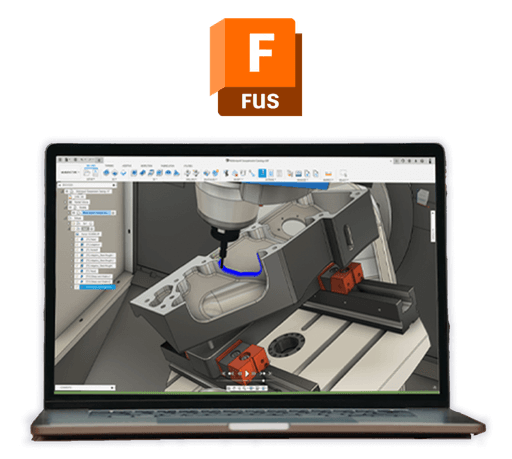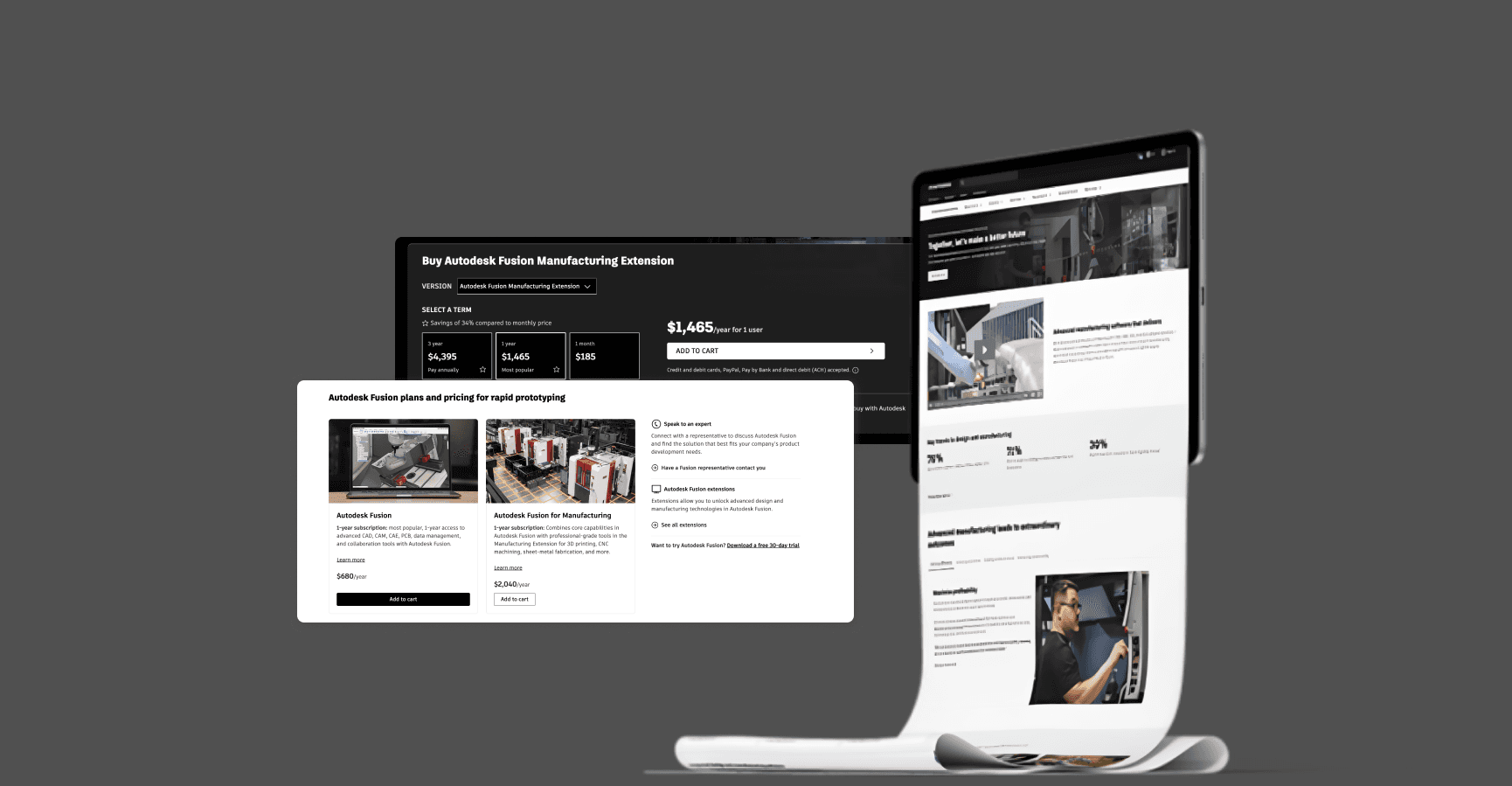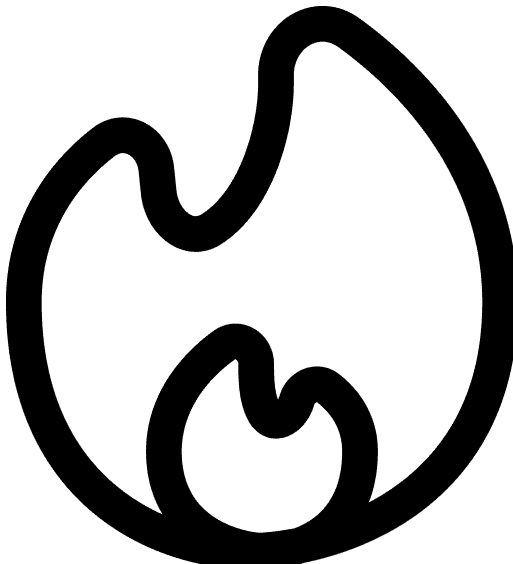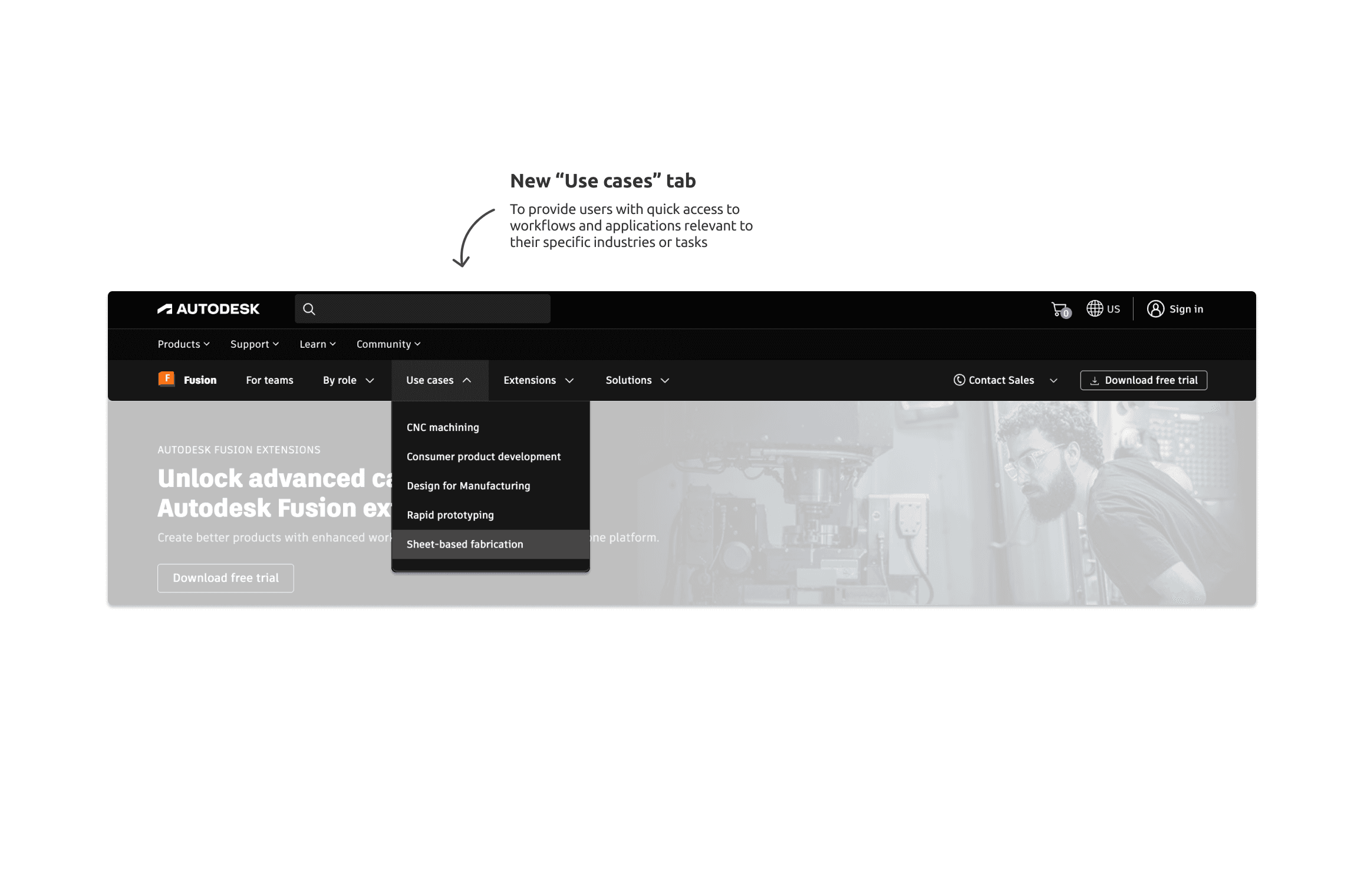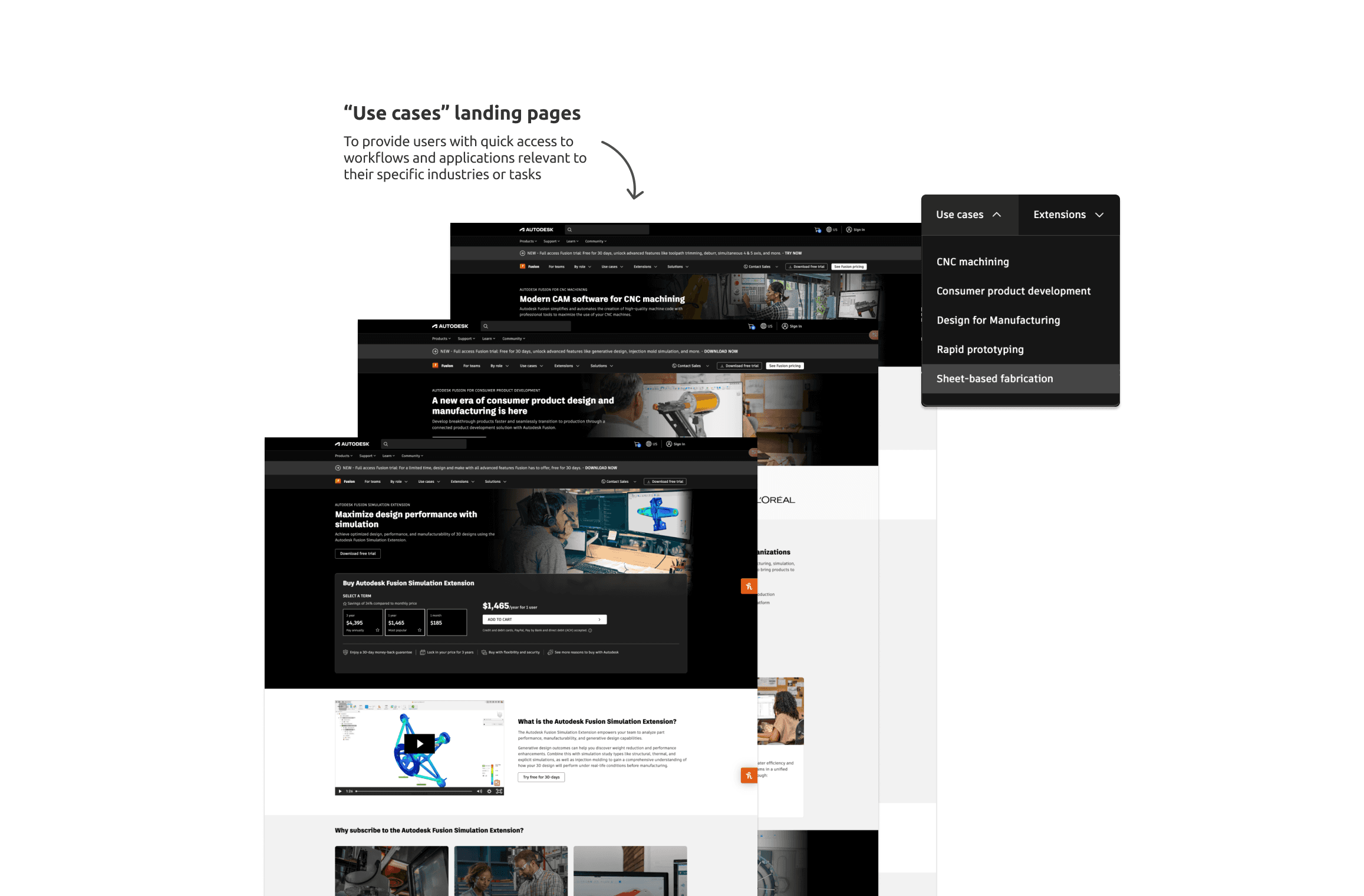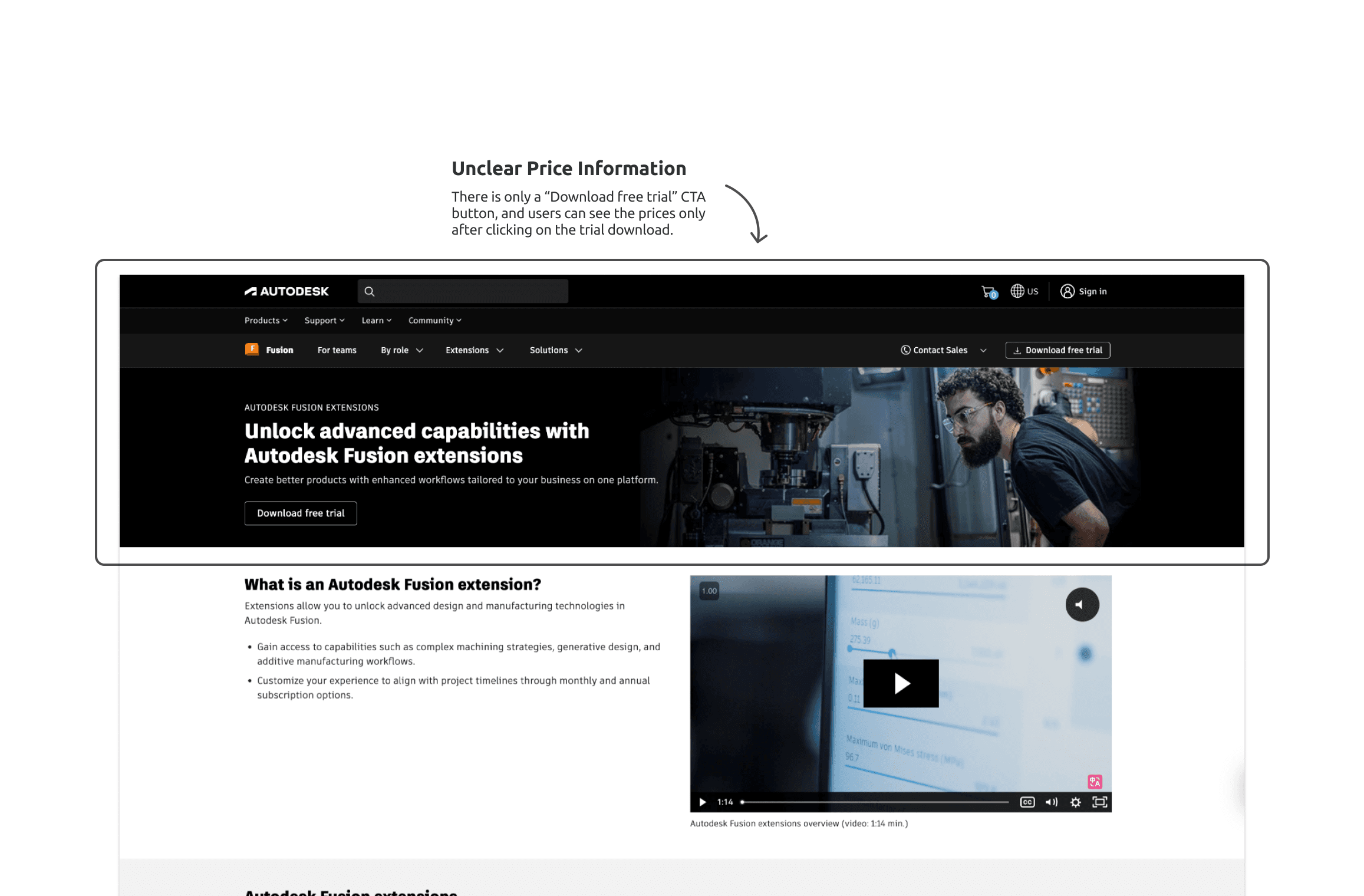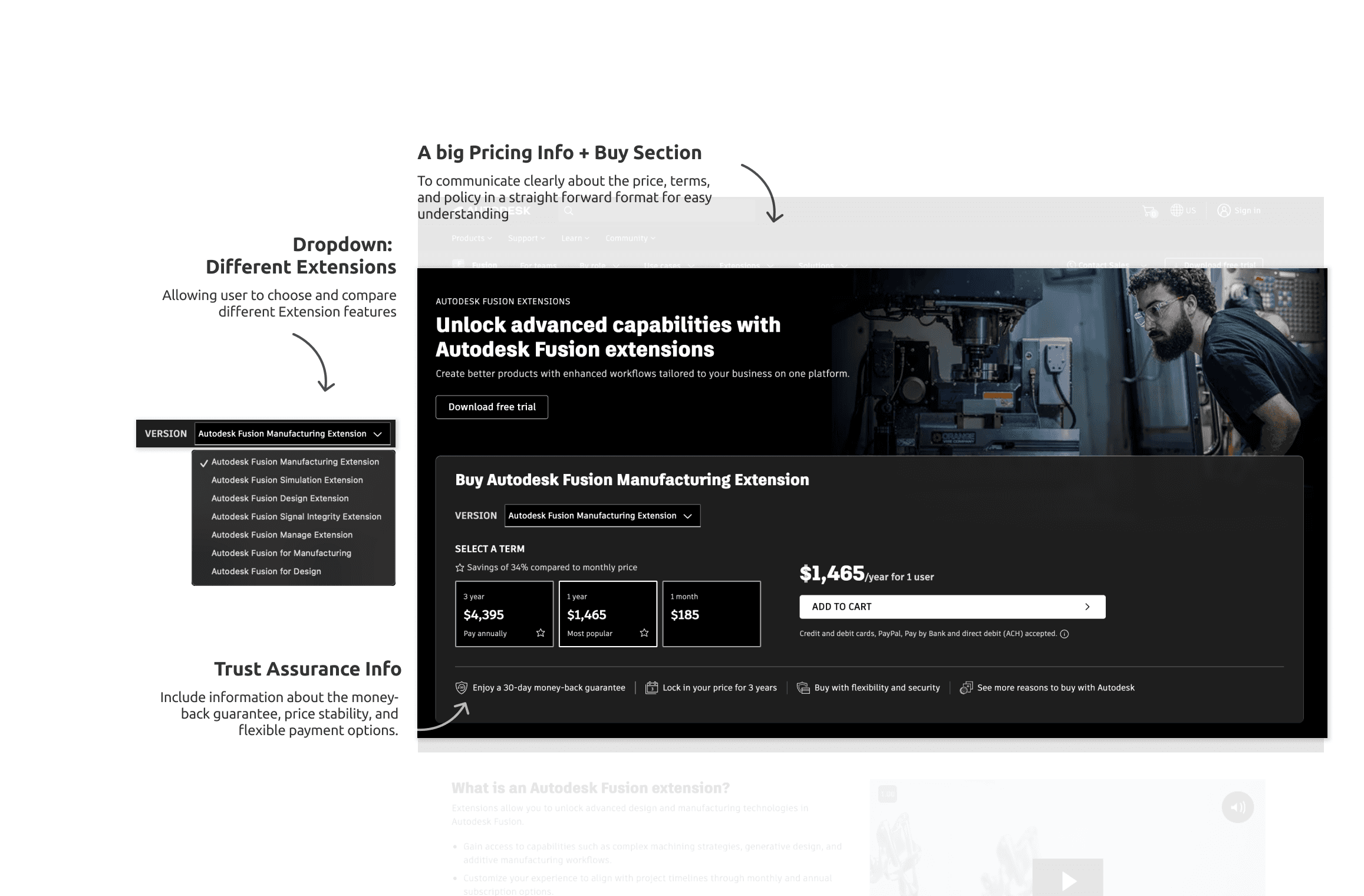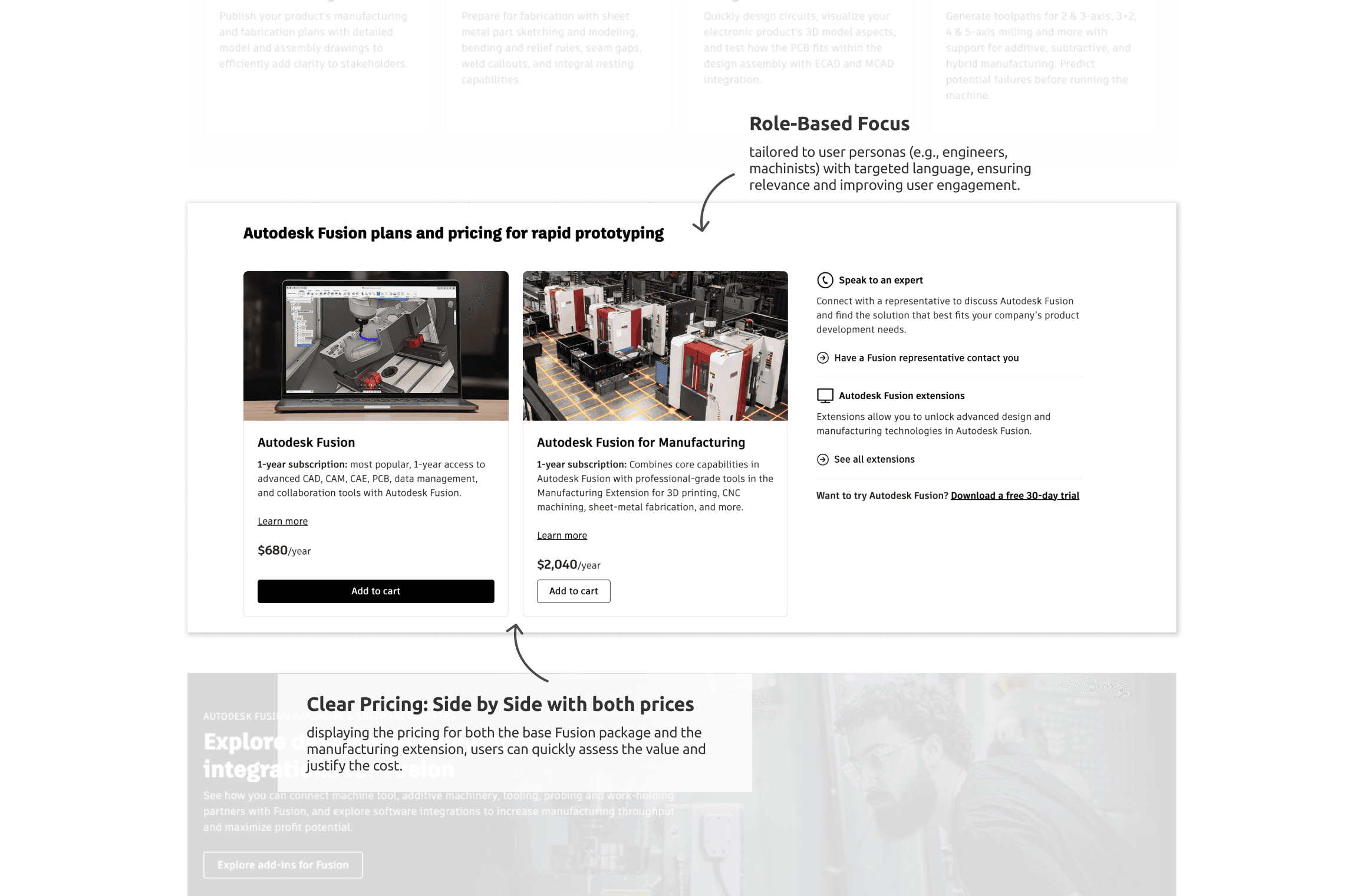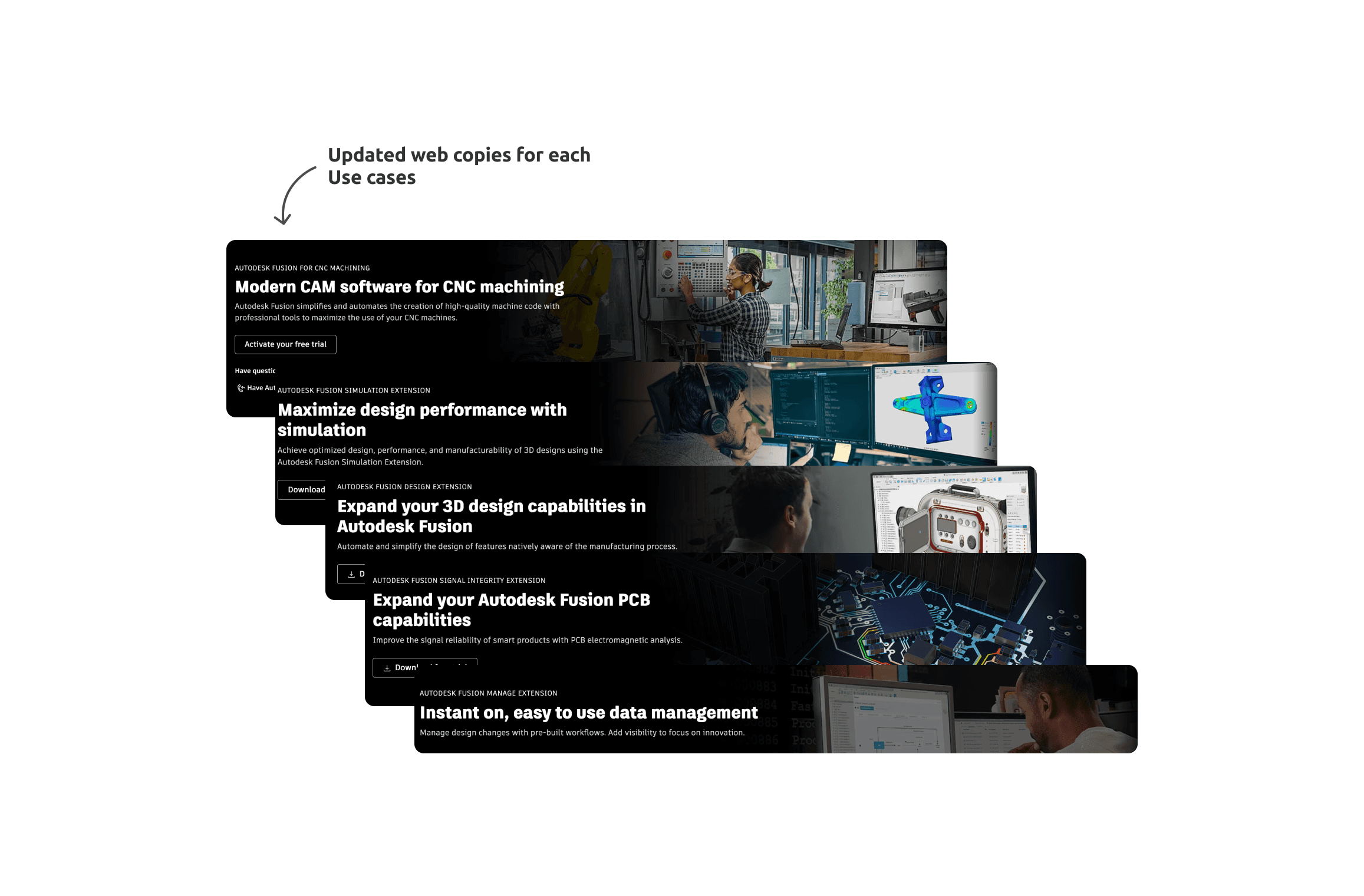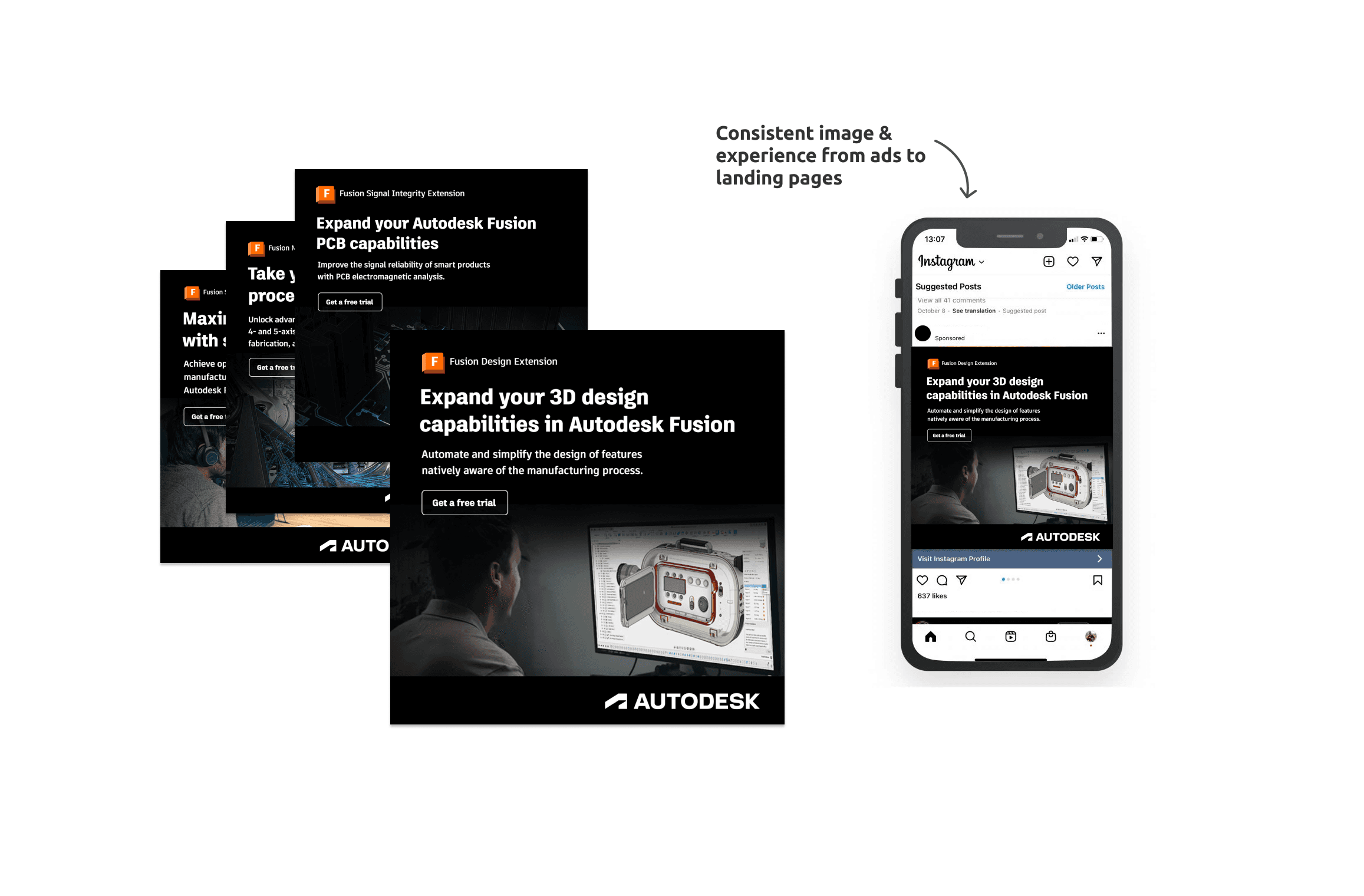Driving growth and conversion through data-driven insights
Team Structure
1 UI/UX Designers
1 UX (Content) Designer
6 Growth Marketing
Platform
Webpages
Time Frame
March. 2023 - Jan. 2024
Responsibilty
UX Design, Visual Design
My Role
As the Visual and UX designer, I collaborated with the marketing and design system teams to redesign the discovery experience for Autodesk Fusion. My responsibilities included gathering insights, designing role-specific discovery flows, creating interactive previews, and advocating for trial options. The goal was to drive extension adoption and empower users to integrate advanced features into their workflows seamlessly.
Business Background
Autodesk has strategically positioned Fusion 360 to capture market share in the highly competitive CAD industry. Accordingly, our team’s mission is to drive sales and growth by achieving the key performance indicator (KPI) of increasing seat occupation among Fusion 360 users.
What is Fusion?
Autodesk Fusion is a powerful, all-in-one design and manufacturing platform. It’s built for individuals and companies looking to create physical products—and it can help make almost anything! By covering the entire process from designing and simulating to manufacturing, Fusion offers a full set of features that allow users to accomplish everything they need in their workflow.
Objectives
Our ultimate goal is to create design experiences focused on growth and conversion. This includes optimizing user flows and enhancing experiences to meet various performance goals, such as increasing trial sign-ups, driving product purchases, leveraging upselling opportunities, and more and more.
1
Drive Growth and Conversion
To meet various performance goals
2
Optimizing user flows
For better experience to facilitate purchase decisions
Case Studies
1 Upselling Fusion Extensions
Creating Interactive Previews, Role-Based Flows, and Contextual Upsells
Problem Statement
At Autodesk University 2023 in New Orleans, Design Research team engaged directly with users and gathered valuable insights through stakeholder interviews, focus groups, and workshops. They presented us a finding as well as an opportunity to us:
A insight from customer feedback by the research team:
Users in various roles often struggle to fully understand the benefits and additional functionalities that Fusion Extensions provide, making it difficult for them to justify the additional expense.

What is Fusion Extension?
Fusion Extensions are advanced add-ons for Autodesk Fusion 360 that enhance its core capabilities, empowering users with specialized tools tailored to their workflows. These extensions cater to roles such as designers, engineers, and machinists, offering solutions like advanced CAM (computer-aided manufacturing), simulation for design validation, and data management for streamlined collaboration
Below are the Autodesk Fusion extensions:
Autodesk Fusion Design Extension
Fusion Signal Integrity Extension
Autodesk Fusion Manage Extension
Autodesk Fusion Manufacturing Extension

Breakdown of the probelm
Insight & Design Decision 1
Insight 1
One-size-fits-all content doesn’t work to convert
Fusion 360’s extension discovery process struggled to meet diverse user needs. While 85% of users were interested in exploring extensions, 78% found it difficult to connect them to their workflows due to generic messaging. 62% of users felt the discovery process lacked role-specific guidance, leaving them uncertain about the extensions' value.
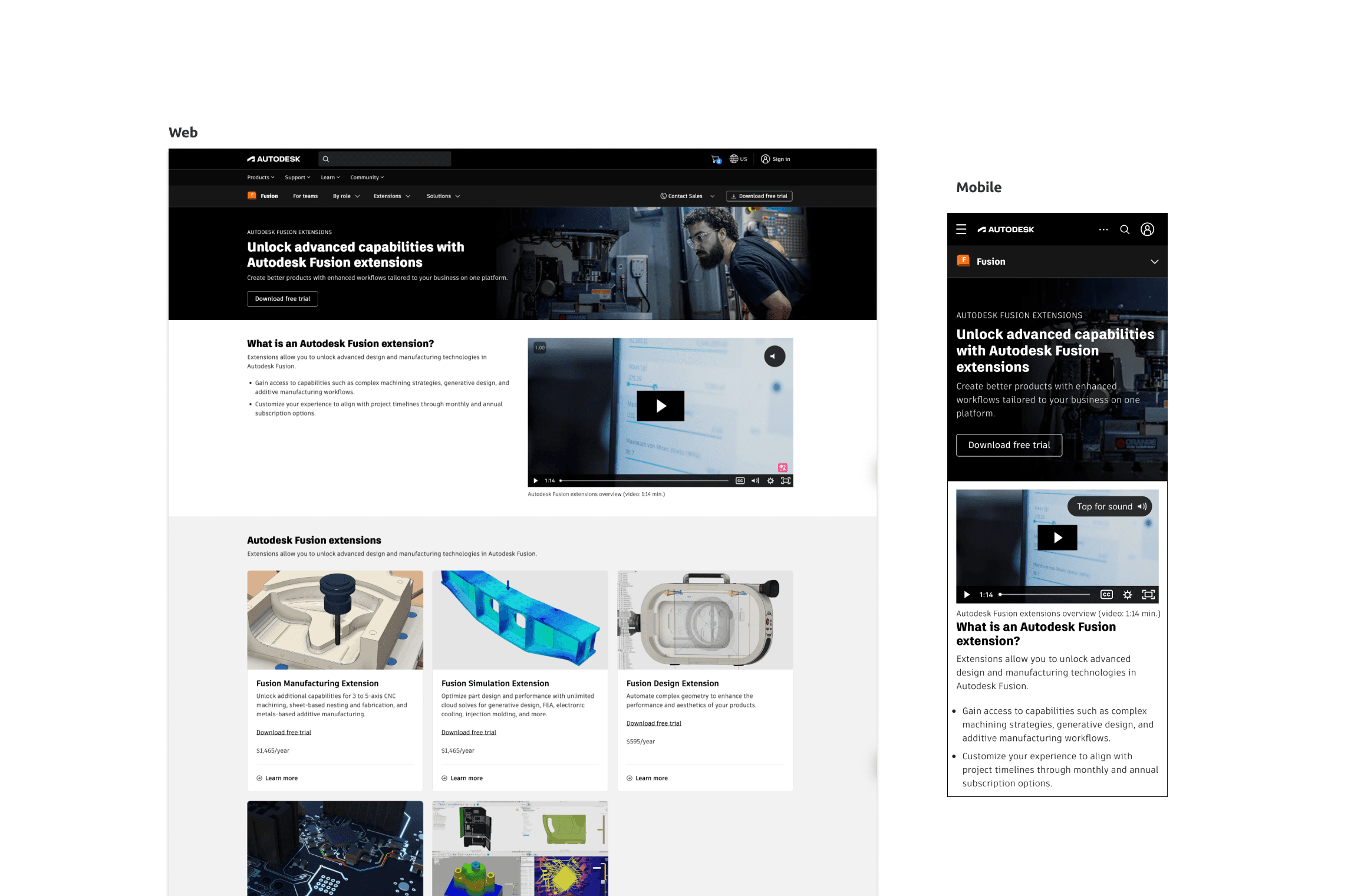
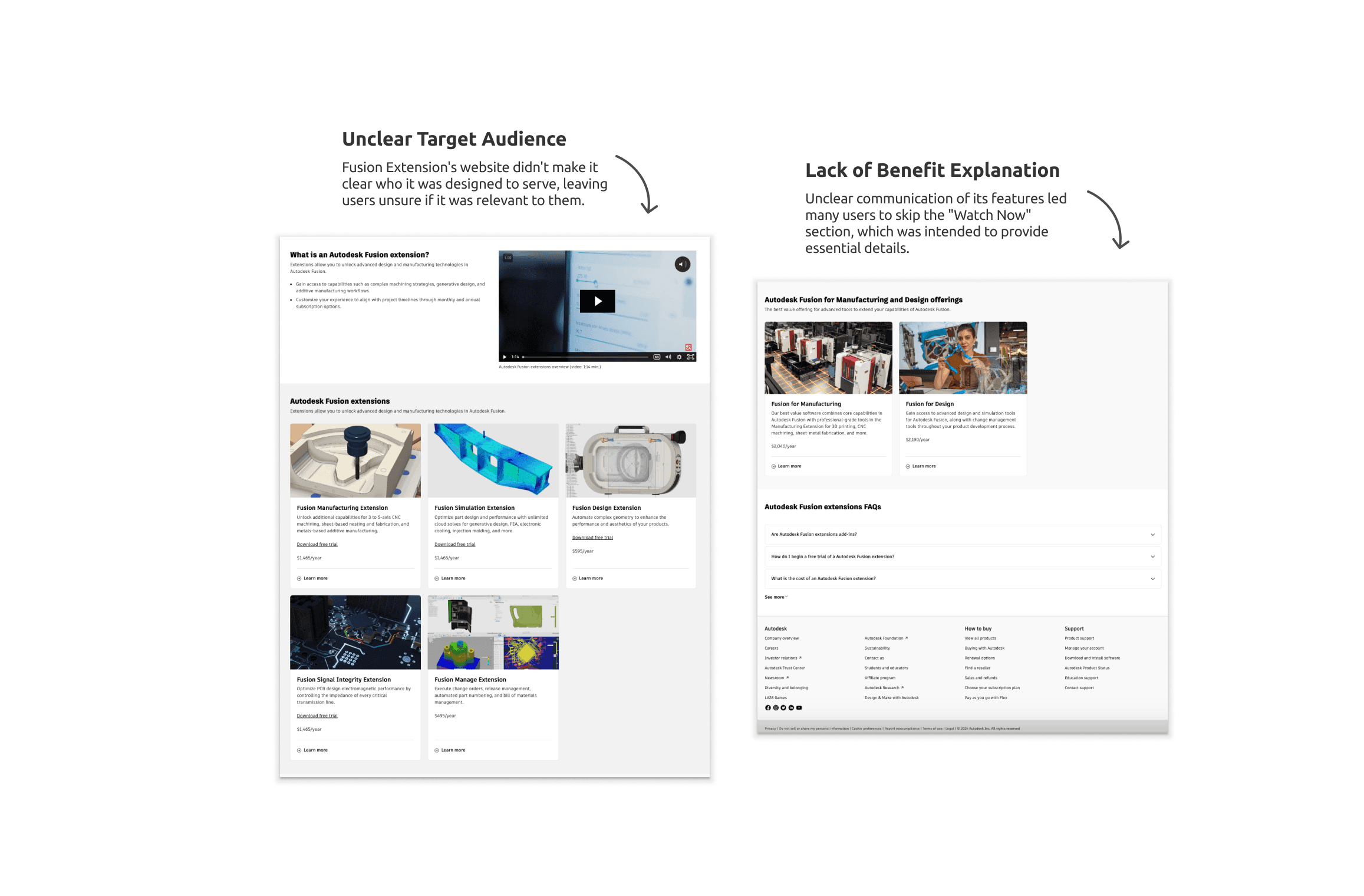
The Fusion extension website before the redesign
Through interviews and usability testing, it became clear that role-specific guidance and contextual integration were critical for encouraging users to explore and purchase extensions.
Design Decision
Introduce Role-Based and Contextual Discovery Flows
A new "Use Cases" section has been introduced, featuring different landing pages tailored specifically to various users, with introductions addressing their unique needs with Fusion extensions.
Landing pages provide context-specific information, showcasing how Fusion extensions address unique needs, thereby increasing engagement and likelihood of conversion.
Outcome
By aligning the discovery process with user roles and providing contextual relevance, users found it easier to explore and understand extensions. Early testing revealed:
1
Reduced Bounce Rates
30% average decrease in bounce rates across role-specific landing pages. Users were more engaged due to tailored content that directly addressed their workflows and needs.
2
Improved Page Interaction
Heatmaps showed a 40% increase in interaction with key sections such as "Extension Benefits" and "Role-Based Features."
Insight & Design Decision 2
Insight 2
Users Need Contextual Relevance to Explore Extensions
Unclear information about the price of each Extension further added to the confusion. This ambiguity created an impression of incompleteness, impacting user trust and decision-making.
1
User wasn't sure about the cost, terms and how to buy extension
Nearly half users (56%) expressed difficulty understanding the value of Autodesk Fusion extensions due to fragmented pricing and unclear cost benefits.
2
Users were unsure about the long-term cost-benefit
Users were unsure about the long-term cost-benefit of purchasing an extension versus sticking with the base software.
Design Decision
Introduce a dedicated CTA section
Introduce a dedicated CTA section with clear pricing transparency and trust-building elements.
These new CTA section simplifies decision-making and instills confidence by reducing uncertainty, leading to a more seamless purchasing process.
Outcome
After introducing the redesigned CTA section for extension
To foster deeper engagement and drive extension adoption, the design was enhanced to provide a contextual and role-based exploration experience.
1
Increate in Trial Sign-Ups rate
The number of users who download the free trial after visiting the CTA section is almost doubled.
2
Increase in Cart Additions
The number of times users add an extension to their cart from this section.
Insight & Design Decision 3
Insight 3
Purposeful Extension Discovery for Fusion Extension
Users demonstrate a willingness to try extensions when they identify a need for specific tasks. The discovery process is often very intentional, with specific features in mind.
1
Low Visibility of Use Cases
Limited guidance on how extensions integrate into workflows left users uncertain about their value.
2
Lack of Targeted Discovery
Users reported difficulty in finding extensions tailored to their needs, with discovery flows that often felt generic or overwhelming.
Collaboration with Marketing Team
Leading with Web Copy & Ads Creative Framework
Provide role-specific messaging and task-oriented content to address unique needs. Use clear, targeted descriptions and actionable insights to show how extensions can solve pain points.
1
Problem
Users need tools that align with their specific workflows but struggle to identify and evaluate extensions that meet their exact needs.
2
Agitate
The lack of clear value propositions and task-specific information creates friction, leaving users uncertain about which extension can help them optimize their tasks. This confusion hinders productivity and confidence in the product.
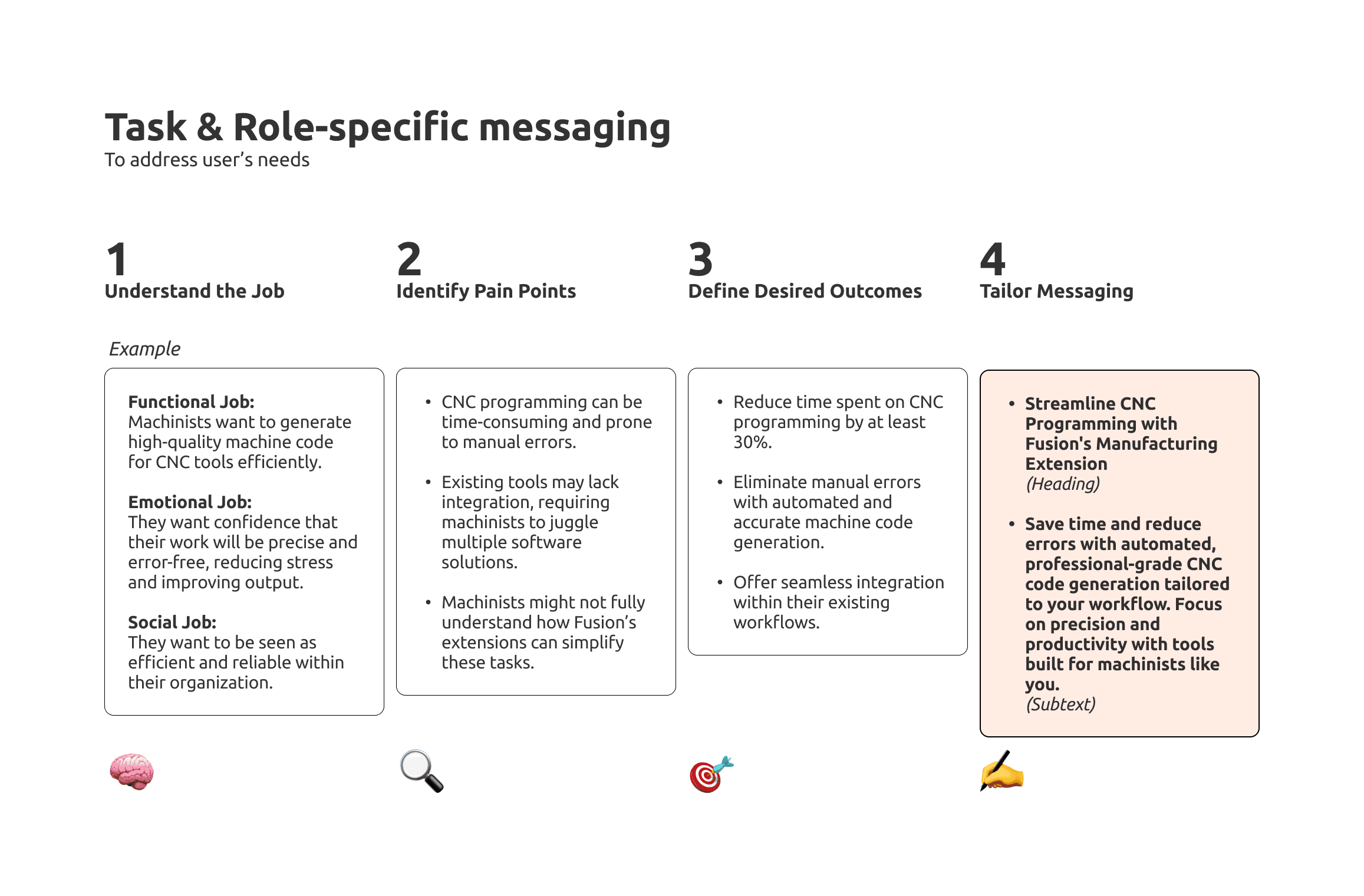
Provide role-specific messaging and task-oriented content to address unique needs. Use clear, targeted descriptions and actionable insights to show how extensions can solve pain points, save time, and enhance workflows.
Each of the use case landing page has now updated web copies that targeting with more specfic user needs and painpoints
Ad creatives also need to be consistent with the copy and imagery to create a seamless and cohesive message.
Outcome
By focusing on a new copy & creative framwork
Usability testing & interview feedback highlights that the descriptions are practical, easy to understand, and effectively address users' professional goals.
1
Alignment with User Needs
Users can immediately see how each extension supports their specific tasks and workflows, making the benefits clear and tangible.
2
Role-Specific Messaging
Tailored messaging resonates with individual roles, boosting user curiosity and driving exploration of relevant extensions.
Final Outcome
Checking on the Design Result
1
74% Increase in Trail Download
Our iterations more than doubled the global conversion rate of HubSpot.com.
2
38% Increase in Sales Call
By improving sale reacout experience, this became a conversion with a high close rate.
2
35% Increase in Demo requests
These are HubSpot’s highest value conversion, making them a litmus test for the quality of the conversion mix.